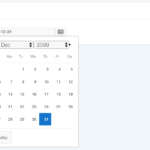In this tutorial, we will dive into the world of JavaScript and create a classic game: Hangman. Hangman is a word-guessing game where players try to uncover a hidden word by guessing individual letters. By following this step-by-step guide, you’ll learn how to leverage JavaScript’s power and create an interactive Hangman game that you can share with your friends and have fun playing. Let’s get started!
Prerequisites:
To follow along with this tutorial, you should have a basic understanding of HTML, CSS, and JavaScript. Familiarity with JavaScript functions, arrays, and loops will be helpful but not essential. We’ll be using Vanilla JavaScript, so no external libraries or frameworks are required.
Step 1: Setting Up the HTML Structure
First, let’s create the basic structure of our Hangman game using HTML. Open your favorite text editor and create a new HTML file. Insert the following code:
[code]
<title>Hangman Game</title>
<link rel=”stylesheet” href=”styles.css”>
<h1>Hangman Game</h1>
<div id=”word-container”></div>
<div id=”guesses-container”></div>
<div id=”buttons-container”></div>
<script src=”script.js”></script>
[/code]
Step 2: Styling the Game
Create a new file called “styles.css” and link it to the HTML file by adding the ‘ <link>’ tag in the head section. Add the following styles to make the game visually appealing:
”’css
/* Add your CSS styles here */
”’
Step 3: Implementing the JavaScript Logic
Create a new file called “script.js” and link it to the HTML file using the ‘<script>’ tag at the end of the body section. Now, let’s write the JavaScript code for our Hangman game:
[code]
// Define an array of words for the game
const words = [‘hangman’, ‘javascript’, ‘programming’, ‘openai’];
// Select a random word from the array
const randomWord = words[Math.floor(Math.random() * words.length)];
// Create an array to store the correctly guessed letters
const guessedLetters = [];
// Create a variable to store the number of incorrect guesses
let incorrectGuesses = 0;
// Function to check if the player has won the game
function hasWon() {
for (const letter of randomWord) {
if (!guessedLetters.includes(letter)) {
return false;
}
}
return true;
}
// Function to update the word container with the guessed letters
function updateWordContainer() {
const wordContainer = document.getElementById(‘word-container’);
let html = ”;
for (const letter of randomWord) {
if (guessedLetters.includes(letter)) {
html += ‘<span>${letter}</span>’;
} else {
html += ‘<span>_</span>’;
}
}
wordContainer.innerHTML = html;
}
// Function to handle button clicks
function handleButtonClick(event) {
const letter = event.target.innerText;
guessedLetters.push(letter);
if (!randomWord.includes(letter)) {
incorrectGuesses++;
}
updateWordContainer();
event.target.disabled = true;
if (hasWon()) {
alert(‘Congratulations! You won!’);
} else if (incorrectGuesses === 6) {
alert(‘Game over! The word was “${randomWord}”. Try again!’);
}
}
// Function to initialize the game
function initializeGame() {
const buttonsContainer = document.getElementById(‘buttons-container’);
for (let i = 0; i < 26; i++) {
const letter = String.fromCharCode(65 + i);
const button = document.createElement(‘button’);
button.innerText = letter;
button.addEventListener(‘click’, handleButtonClick);
buttonsContainer.appendChild(button);
}
updateWordContainer();
}
// Call the initializeGame function to start the game
initializeGame();
[/code]
Step 4: Test and Play
Open the HTML file in a web browser, and you should see the Hangman game with buttons for each letter of the alphabet. Start guessing letters by clicking the buttons, and the game will update the word container accordingly. If you guess incorrectly six times, you’ll lose the game. If you guess all the letters correctly, you’ll win!
Congratulations! You have successfully built a Hangman game using JavaScript. You’ve learned how to create the game’s logic, handle button clicks, and check for winning or losing conditions. Feel free to enhance the game by adding more words, additional features, or improving the visual design. JavaScript provides endless possibilities for game development, and Hangman is just the tip of the iceberg. Happy coding and have fun playing your game!