When working with JavaScript, you might have come across two similar-looking keywords, “let” and “var,” used for variable declaration. Understanding the difference between them is crucial for writing clean and efficient code. In this article, we will delve into the dissimilarities between “let” and “var” and explore how they impact variable scoping and behavior in JavaScript.
Variable Declaration:
Before we explore the differences, let’s briefly review how to declare variables using “let” and “var.”
Using “let”:
The “let” keyword was introduced in ECMAScript 6 (ES6) as a block-scoped variable declaration. It allows you to declare variables that are limited to the scope of a block, statement, or expression. Block scope refers to the area within curly braces ({}) where variables are accessible.
Example:
[code]
{
let message = “Hello, let!”;
console.log(message); // Output: “Hello, let!”
}
console.log(message); // Throws an error: ReferenceError: message is not defined
[/code]
Using “var”:
On the other hand, “var” has been a part of JavaScript since its inception and behaves differently from “let.” “var” declares a function-scoped or global variable, and its scope is not limited to a block. Variables declared with “var” are accessible throughout the entire function in which they are defined or, if not within a function, globally.
Example:
[code]
{
var message = “Hello, var!”;
console.log(message); // Output: “Hello, var!”
}
console.log(message); // Output: “Hello, var!”
[/code]
Variable Scoping:
One of the most significant distinctions between “let” and “var” lies in their scoping behavior.
Block Scope vs. Function Scope:
As mentioned earlier, “let” variables are block-scoped, meaning they exist only within the block where they are declared. They are not accessible outside that block. On the other hand, “var” variables have function scope, meaning they are accessible throughout the entire function in which they are defined.
Example:
[code]
function exampleFunction() {
if (true) {
let blockScoped = “I’m a let variable”;
var functionScoped = “I’m a var variable”;
}
console.log(functionScoped); // Output: “I’m a var variable”
console.log(blockScoped); // Throws an error: ReferenceError: blockScoped is not defined
}
[/code]
Hoisting:
Hoisting is another important concept to understand when discussing the differences between “let” and “var.” Variables declared with “var” are hoisted to the top of their scope, meaning they can be accessed before they are declared. However, they are initialized with the value `undefined` until the assignment is made.
Example:
[code]
console.log(hoistedVar); // Output: undefined
var hoistedVar = “I’m hoisted!”;
console.log(hoistedLet); // Throws an error: ReferenceError: hoistedLet is not defined
let hoistedLet = “I’m not hoisted!”;
[/code]
Re-declaration and Re-assignment:
Using “let,” you cannot re-declare a variable within the same scope, whereas with “var,” you can. Additionally, “let” allows re-assignment of the variable within the same scope, while “var” allows both re-declaration and re-assignment.
Example:
[code]
let variable = “initial value”;
let variable = “re-declaration”; // Throws an error: SyntaxError: Identifier ‘variable’ has already been declared
var variable = “initial value”;
var variable = “re
-declaration”; // No error
let reassignable = “initial value”;
reassignable = “re-assignment”; // No error
var reassignable = “initial value”;
reassignable = “re-assignment”; // No error
[/code]
In conclusion, “let” and “var” have fundamental differences in scoping, hoisting, re-declaration, and re-assignment. By understanding these distinctions, you can leverage the appropriate keyword based on your specific needs. “let” is generally recommended for its block scoping and safer behavior, while “var” still has its uses in legacy code or situations where function scope is desired.
JavaScript has evolved significantly over the years, introducing “let” as a more reliable and predictable way to handle variables. Staying up to date with the language features ensures you can write clean and maintainable code.
Remember, both “let” and “var” have their place in JavaScript, and selecting the appropriate one will depend on the scope and behavior you desire in your codebase.