Python, being a versatile and powerful programming language, provides several built-in functions and features to manipulate data efficiently. One such feature is the slice operation, which allows you to extract a portion of a sequence, such as a string, list, or tuple. Slicing provides a convenient way to access elements based on their indices and extract subsets of data as needed. In this article, we will explore how the slice operation works in Python and its various use cases.
What is slicing?
Slicing in Python involves extracting a part of a sequence by specifying a range of indices. The general syntax for slicing is as follows:
[code]
sequence[start:stop:step]
[/code]
– The `start` parameter specifies the index at which the slice begins (inclusive).
– The `stop` parameter specifies the index at which the slice ends (exclusive).
– The optional `step` parameter determines the stride or the number of elements to skip between each extraction.
Understanding slice parameters:
1. `start`: If the `start` parameter is not provided, it defaults to the beginning of the sequence (index 0). A negative value can also be used to specify the start relative to the end of the sequence.
2. `stop`: If the `stop` parameter is omitted, the slice extends to the end of the sequence. Similar to `start`, a negative value can be used to specify the end relative to the sequence’s length.
3. `step`: The `step` parameter allows you to extract elements with a specific interval. A positive value extracts elements from left to right, while a negative value extracts elements from right to left. If the `step` is not specified, it defaults to 1.
Examples of slice operation:
Let’s look at some examples to better understand how slicing works:
1. Slicing a list:
[code]
my_list = [1, 2, 3, 4, 5, 6, 7, 8, 9, 10]
slice_1 = my_list[2:6] # Extracts elements from index 2 to 5
slice_2 = my_list[1:8:2] # Extracts elements from index 1 to 7 with a step of 2
slice_3 = my_list[::-1] # Reverses the list
[/code]
In the above example, `slice_1` will contain `[3, 4, 5, 6]`, `slice_2` will contain `[2, 4, 6, 8]`, and `slice_3` will contain `[10, 9, 8, 7, 6, 5, 4, 3, 2, 1]`.
2. Slicing a string:
[code]
my_string = “Hello, World!”
slice_4 = my_string[7:] # Extracts elements from index 7 till the end
slice_5 = my_string[:5] # Extracts elements from the beginning till index 4
slice_6 = my_string[::2] # Extracts every second character
[/code]
In this example, `slice_4` will contain `”World!”`, `slice_5` will contain `”Hello”`, and `slice_6` will contain `”Hlo ol!”`.
3. Slicing a tuple:
[code]
my_tuple = (1, 2, 3, 4, 5)
slice_7 = my_tuple[1:4] # Extracts elements from index 1 to 3
slice_8 = my_tuple[::-1] # Reverses the tuple
[/code]
Here, `slice_7` will contain `(2, 3, 4)`, and `slice_8` will contain `(5, 4, 3, 2, 1)`.
Benefits and use cases of slicing:
Slicing offers several advantages and finds numerous applications in Python programming. Here are a few use cases:
- Extracting subsets of data: Slicing allows you to extract specific portions of a sequence, which is particularly useful when dealing with large datasets or processing chunks of information.
- Modifying sequences: By assigning a sliced sequence to a new variable, you can easily modify or update a subset of data without affecting the original sequence.
- Reversing sequences: As seen in the examples, slicing with a negative step can quickly reverse the order of elements in a sequence.
- Iterating over chunks: Slicing is helpful when you want to process a sequence in smaller parts or iterate over chunks of data instead of the entire sequence.
The slice operation in Python provides a powerful and flexible way to extract portions of sequences based on indices. By utilizing the start, stop, and step parameters, you can easily manipulate strings, lists, tuples, and other sequence types. Slicing offers a convenient mechanism for working with subsets of data, modifying sequences, reversing order, and iterating over chunks. Understanding and mastering slicing will enhance your ability to manipulate and process data efficiently in Python.