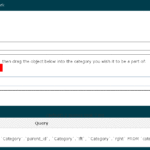Hexadecimal (hex) is a numbering system widely used in computer science and programming. While decimal is the most common numbering system used by humans, hexadecimal is frequently used for representing memory addresses, color codes, and binary data. In JavaScript, converting decimal numbers to hexadecimal can be accomplished using a few simple steps. In this article, we will explore different methods to convert decimal numbers to hexadecimal using JavaScript, along with code examples.
Method 1: Using the toString() Method
The toString() method in JavaScript allows us to convert a decimal number to its equivalent hexadecimal representation. By passing the radix value of 16 as an argument to the toString() method, we can convert the decimal number to hexadecimal. Here’s an example:
[code]
// Method 1: Using the toString() method
function decimalToHex(decimal) {
return decimal.toString(16);
}
// Example usage
const decimalNumber = 255;
const hexadecimalNumber = decimalToHex(decimalNumber);
console.log(hexadecimalNumber); // Output: ff
[/code]
Method 2: Using the Number.prototype.toString() Method
Similar to the first method, we can also use the Number.prototype.toString() method to convert decimal numbers to hexadecimal. By specifying the radix value of 16, we achieve the desired conversion. Here’s an example:
[code]
// Method 2: Using the Number.prototype.toString() method
function decimalToHex(decimal) {
return decimal.toString(16);
}
// Example usage
const decimalNumber = 1234;
const hexadecimalNumber = decimalToHex(decimalNumber);
console.log(hexadecimalNumber); // Output: 4d2
[/code]
Method 3: Using the PadStart() Method
In some cases, you may want to ensure that the resulting hexadecimal representation has a fixed length, padding it with leading zeroes if necessary. We can achieve this by using the padStart() method. Here’s an example:
[code]
// Method 3: Using the padStart() method
function decimalToHex(decimal, length) {
const hexadecimal = decimal.toString(16);
return hexadecimal.padStart(length, ‘0’);
}
// Example usage
const decimalNumber = 42;
const hexadecimalNumber = decimalToHex(decimalNumber, 4);
console.log(hexadecimalNumber); // Output: 002a
[/code]
In the example above, we pass the desired length of the resulting hexadecimal representation as a parameter to the `decimalToHex()` function. The `padStart()` method ensures that the output has the specified length by padding it with leading zeroes.
Converting decimal numbers to hexadecimal is a common task in programming, especially when working with memory addresses, color codes, or binary data. In JavaScript, we have explored three different methods to achieve this conversion. You can choose the method that best fits your needs, whether it’s a simple conversion using the `toString()` method, the `Number.prototype.toString()` method, or adding leading zeroes with the `padStart()` method. With these techniques at your disposal, you can easily convert decimal numbers to hexadecimal in JavaScript, making your coding tasks more efficient.