When your website contains a lot of AJAX requests using jQuery template and you want to add a global event at the start or finish of the AJAX request, e.g. add a spinning icon, or handle all AJAX errors in a particular fashion.
The jQuery library provides multiple events for ajax event handlers. This article will focus on ajaxStart and ajaxError.
These events are a great way to easily add uniformity to how you handle AJAX requests. For example, perhaps you have a very busy website that on occasion an AJAX request doesn’t complete and an error is returned. When there is an error, you could show a standard error dialog asking the user to try again.
Configuring ajaxError
[code]
$(document).ajaxError(function() {
$(“#error”).show();
});
[/code]
Configuring ajaxStart
Or if you want to always show a loading element when the ajax request starts with a Javascript event and hide it when it’s done you could do the following:
[code]
$(document).ajaxStart(function() {
$(“#loading”).show();
});
$(document).ajaxStop(function() {
$(“#loading”).hide();
});
[/code]
If you want to get more information about the AJAX request, you could update the above calls to pass a variable in the function:
[code]
$(document).ajaxStart(function(e) {
$(“#loading”).show();
});
$(document).ajaxStop(function(e) {
$(“#loading”).hide();
});
[/code]
Then you can use the variable e to access some of the properties. For example: console.log(e.currentTarget.activeElement); Will tell you what element made the AJAX request. Inside of Firebug if you perform a console.log(e); you can see all of the properties available of that object.